What Happens to Your Medical History When You Switch Doctors?
Table of Contents:
What Happens to Your Medical History
When You Switch Doctors?
Why People Switch Doctors (and Why It Matters for Your Records)
The Big Question: Where Do Your Medical Records Actually Go?
The Traditional Way: Manual Record Transfers
The Digital Solution: Personal Health Records (PHRs)
Why MyDigiRecords Makes Switching Doctors Easy
Do You Legally Own Your Medical Records?
Switching Doctors? Here’s Your 5-Step Checklist
Have you ever switched doctors and wondered: What happens to all my old medical records? Does your new doctor automatically get access, or do they disappear into a black hole of paper files and outdated systems?
The truth is—your medical history doesn’t follow you unless you make it happen. But the good news? Digital health tools like MyDigiRecords put you back in control.
Here’s what really happens behind the scenes when you change physicians—and how to make sure your medical history moves with you.
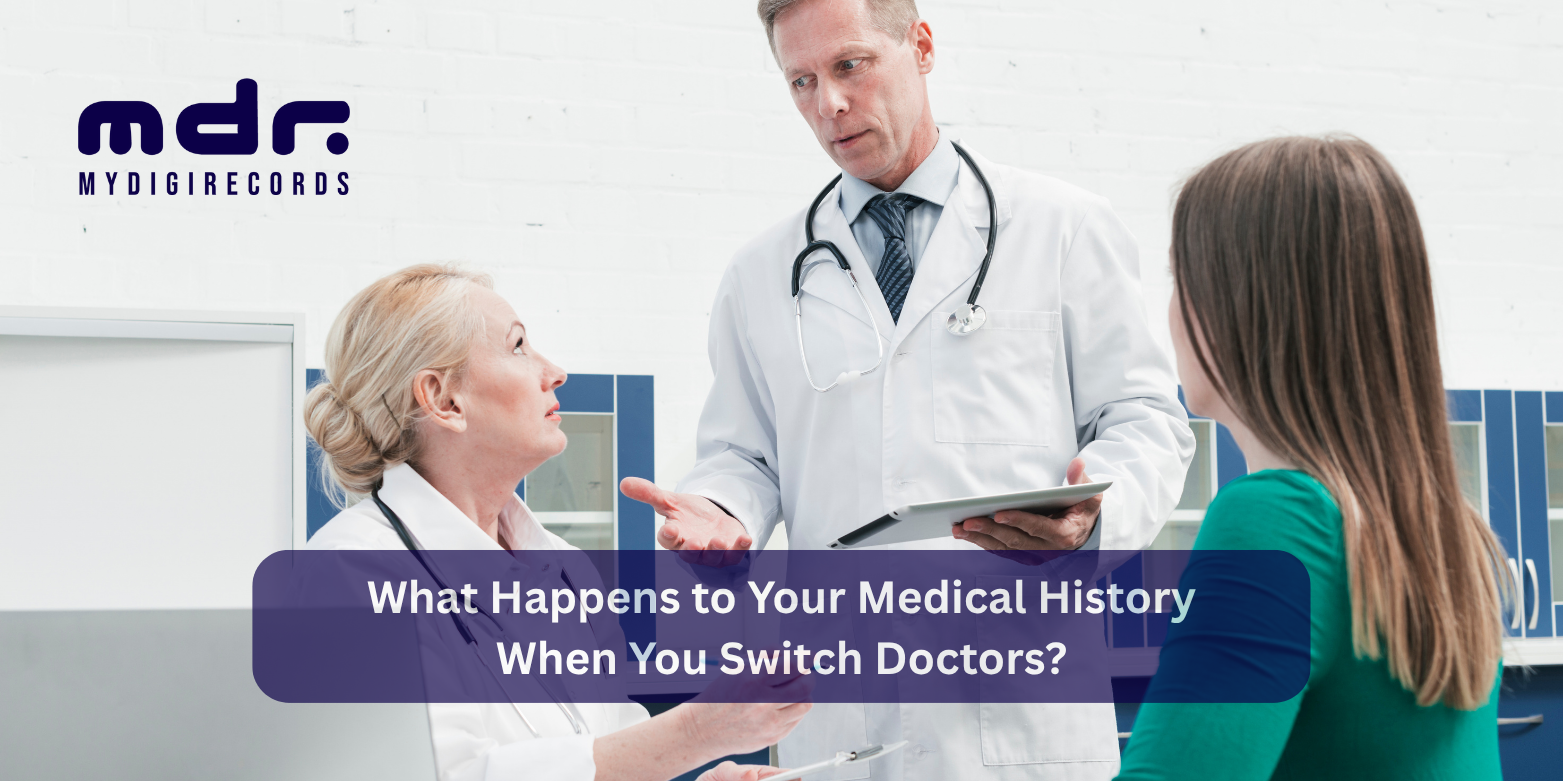
Why People Switch Doctors
(and why it matters for your records)
Switching doctors is a normal part of life. But transferring your medical history? That’s where
things get messy. Here are some common reasons people switch—and the risks if you don’t
manage your records properly:
1. Relocation
Moving for work, education, or personal reasons means finding a new doctor. But unless you secure your records, important details—like chronic conditions, allergies, or past treatments—can get lost in the shuffle.
2. Changing Insurance Networks
New employer, new policy, or network restrictions? Insurance changes often force you to change doctors. Without your records, your new doctor is essentially starting from scratch.
3. Unmet Expectations or Lack of Trust
Sometimes the doctor-patient relationship just doesn’t work. But switching providers without transferring records means repeating tests and re-explaining your entire history from memory.
4. Referrals to Specialists
Specialists are often outside your regular clinic or hospital system. Without a seamless record transfer, you risk redundant investigations or missing key data that could impact your diagnosis.
5. Seeking Second Opinions
When getting a second opinion—especially for serious conditions—many people rely on printed reports or email attachments. This wastes time, risks losing context, and can lead to errors.
While switching doctors is easy, transferring medical records is not always seamless in many countries, especially developing ones like India, Electronic Health Record (EHR) systems are fragmented or completely absent. Clinics, diagnostic labs, and hospitals operate in silos with no centralized system to exchange or share patient data. This means every time you switch doctors, it’s like hitting the reset button on your health history—unless you’ve taken control of your data yourself.
That’s why a digital Personal Health Record (PHR) platform like MyDigiRecords becomes
essential. It bridges the gap between healthcare providers, putting your entire health history in your hands – so switching doctors doesn’t mean starting over.
The Big Question: Where Do Your Medical Records Actually Go?
When you leave a doctor, your medical history doesn’t magically transfer. Most clinics and hospitals keep records for 7–10 years, but they remain locked in their own systems—whether paper files, PDFs, or proprietary EHRs.
Unless you request them, it’s as if your medical history is frozen in place.
The Traditional Way: Manual Record Transfers
Here’s how record transfers usually work today:
- You request your records from your old doctor.
- They send them by:
- Emailing scanned PDFs (not secure)
- Printing physical copies (hard to manage)
- Hospital-to-hospital transfer (only within connected networks)
- You deliver them—via email or in person—to your new doctor.
This is slow, incomplete, and insecure.
Why This Is a Problem
- Inconsistent Medical History – Doctors may miss past diagnoses, allergies, or surgeries, leading to repeat tests or misdiagnoses.
- Loss of Critical Data – Reports can be misplaced, illegible, or forgotten.
- Privacy Risks – Sharing via WhatsApp, email, or USB drives puts sensitive health data
at risk.
The Digital Solution: Personal Health Records (PHRs)
Unlike hospital-owned EHRs, Personal Health Records (PHRs) are owned by you.
With a digital PHR like MyDigiRecords, you can:
- Store your entire health history securely
- Access it anytime, anywhere
- Share records instantly with a link or QR code
- Avoid repeating tests or losing prescriptions
Why MyDigiRecords Makes Switching Doctors Easy
Feature
Benefit
Do You Legally Own Your Medical Records?
In most countries (including India, the US, and UK), you have the right to request your medical records. However:
- Clinics may charge a fee
- Requests can take days or weeks
- You must formally request them
Bottom line? Just because it’s your data doesn’t mean you truly own it—unless you use a PHR like MyDigiRecords.
Switching Doctors? Here’s Your 5-Step Checklist
- Request your complete medical history from your current doctor.
- Upload all records to MyDigiRecords.
- Organize them by category (lab tests, imaging, prescriptions, etc.).
- Generate a shareable link or QR code for your new doctor.
- Track new prescriptions and vitals to keep your history up to date.
Common Myths About Medical History Transfers
❌ Myth 1: “My new doctor will get everything from the old one.”
Fact: Unless they’re in the same network, doctors rarely communicate.
❌ Myth 2: “I can just WhatsApp the PDFs.”
Fact: This risks data leaks and lacks medical context.
❌ Myth 3: “I don’t need my old records.”
Fact: Chronic conditions and past treatments can shape today’s diagnosis.
Final Thoughts
Switching doctors shouldn’t mean starting over with your health journey. In today’s digital world, there’s no reason your medical history should be stuck in filing cabinets—or worse, forgotten.
With MyDigiRecords, you stay in control, ensuring your health history follows you wherever you go.
Ready to Take Control of Your Medical History?
- Download the MyDigiRecords app and create your free account
- Upload your past reports and build your health timeline
- Never repeat a test or forget a prescription again!
More blogs for you to read

Beyond the Silence: Nurturing Your Mind with MyDigiRecords and Zeni
Table of Contents: Beyond the Silence: Nurturing Your Mind with MyDigiRecords and Zeni The Invisible Weight: Understanding Mental Health Challenges

Unmasking the Silent Killers: How MyDigiRecords SmartVitals Protects Your Heart
Table of Contents: Unmasking the Silent Killers: How MyDigiRecords SmartVitals Protects Your Heart Understanding the Hidden Threats Your Defense Strategy:

H3N2 Influenza: Keeping Your Health Records Organized with MyDigiRecords
Table of Contents: H3N2 Influenza: Keeping Your Health Records Organized with MyDigiRecords Understanding H3N2 Influenza: What You Need to Know
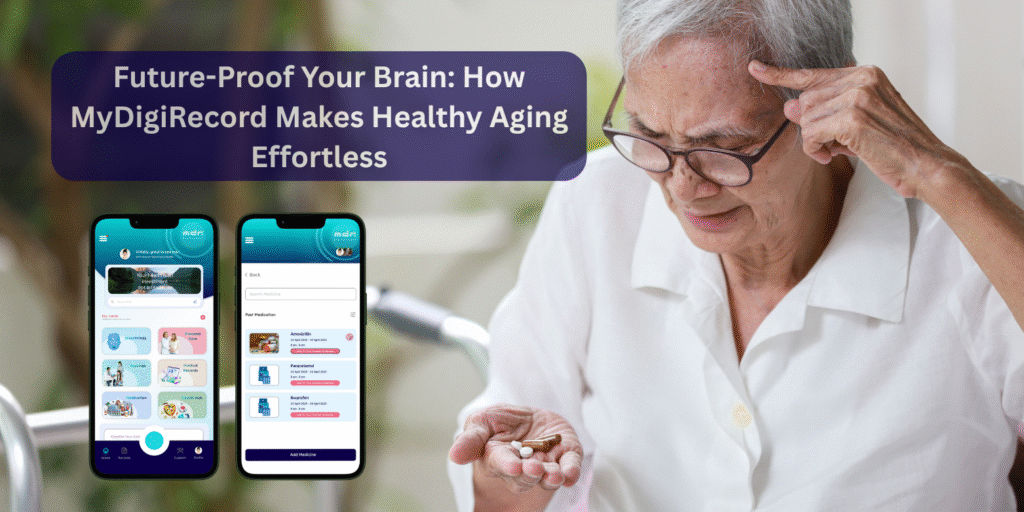
Future-Proof Your Brain: How MyDigiRecord Makes Healthy Aging Effortless
Table of Contents: Introduction MyDigiRecords: Your Partner in Proactive Brain Health Effortless Medication Management: Just Scan and Done! Beyond Medication:

Smarter Health Starts at Home: Why Families Worldwide Are Turning to Digital Health Records
Smarter Health Starts at Home: Why Families Worldwide Are Turning to Digital Health Records Table of Contents: Why Every Family
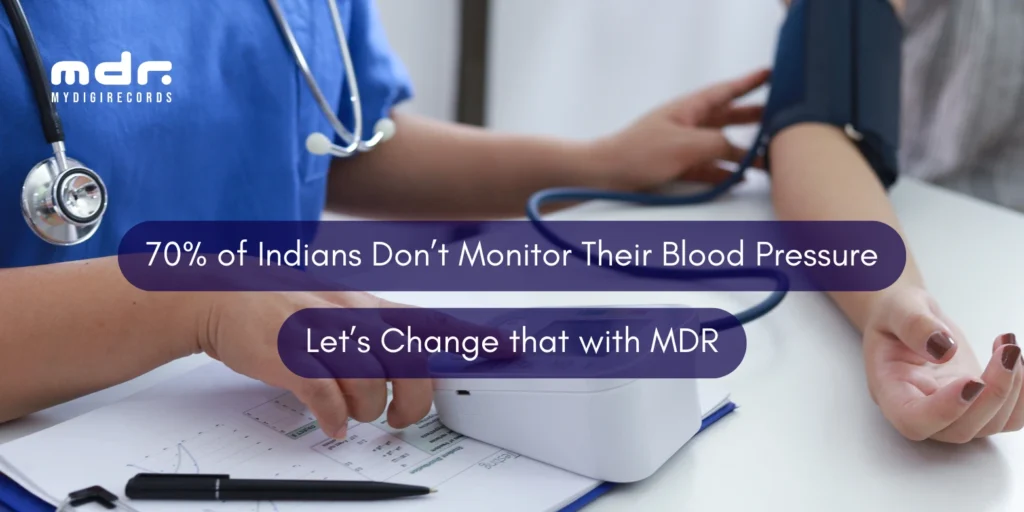
70% of Indians Don’t Monitor Their Blood Pressure – Let’s Change That with MDR
70% of Indians Don’t Monitor Their Blood Pressure – Let’s Change That with MDR Table of Contents: The Silent Killer
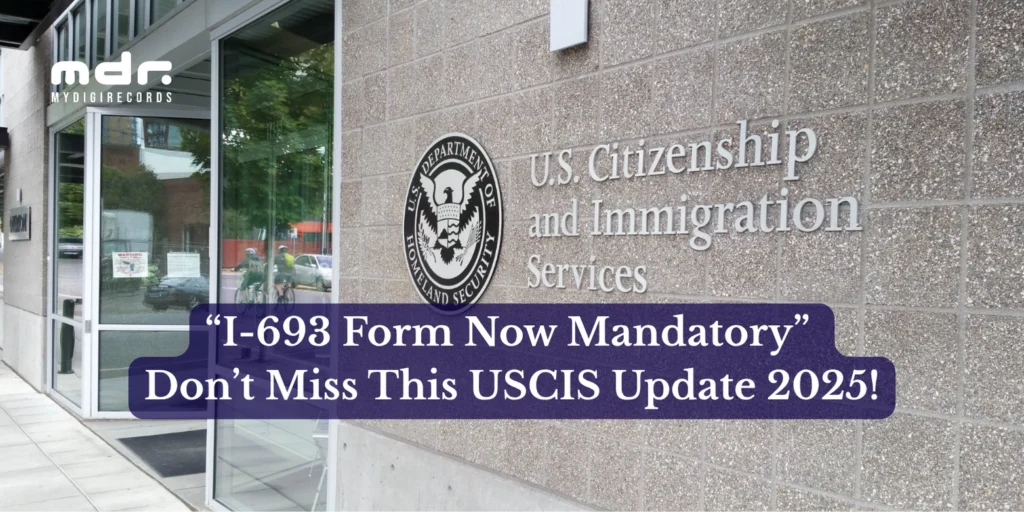
New USCIS Rule 2025: Green Card Applications Must Now Include Medical Form I-693 – What You Need to Know
New USCIS Rule 2025: Green Card Applications Must Now Include Medical Form I-693 – What You Need to Know Table

A Deep Dive into ABDM and ABHA ID with MyDigiRecords – Unlocking the Power of Digital Health
A Deep Dive into ABDM and ABHA ID with MyDigiRecords – Unlocking the Power of Digital Health Table of Contents:
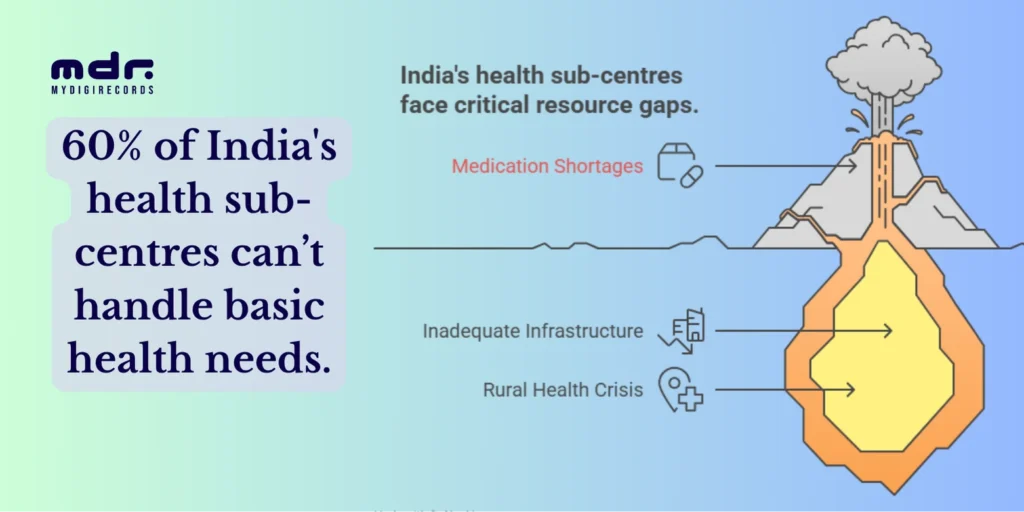
India’s Health Sub-Center Crisis: How Digital Health Records Can Bridge the Rural Care Gap
India’s Health Sub-Center Crisis: How Digital Health Records Can Bridge the Rural Care Gap Table of Contents: Introduction The Data
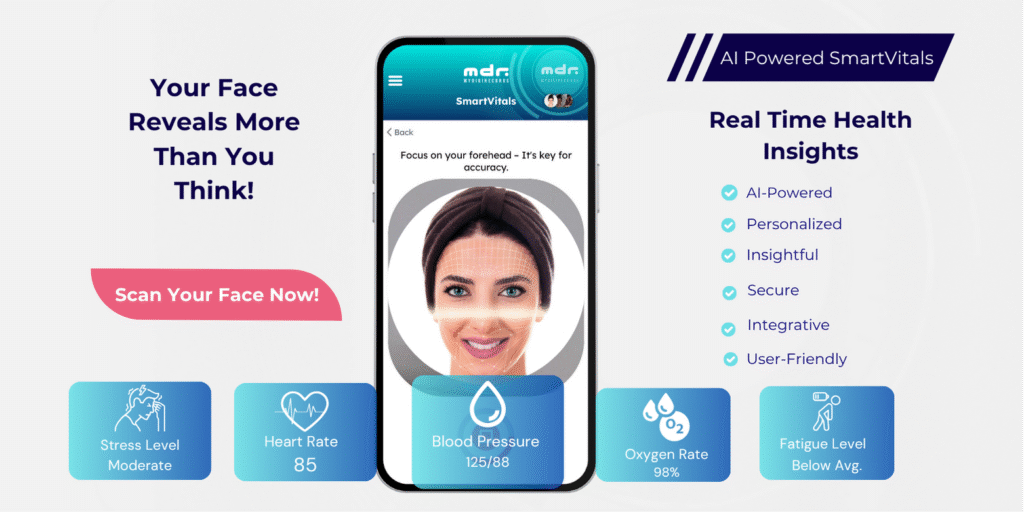
AI-Powered Face Scan: The Future of Blood Pressure Monitoring Is Here
AI-Powered Face Scan: The Future of Blood Pressure Monitoring Is Here Table of Contents: Introduction The Rise of Contactless Health
